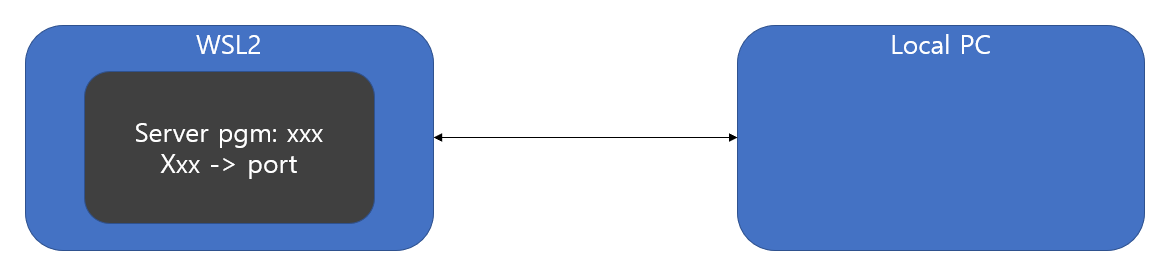$remoteport = bash.exe -c "ifconfig eth0 | grep 'inet '"$found = $remoteport -match '\d{1,3}\.\d{1,3}\.\d{1,3}\.\d{1,3}';
if( $found ){ $remoteport = $matches[0];} else{ echo "The Script Exited, the ip address of WSL 2 cannot be found"; exit;}
#[Ports]
#All the ports you want to forward separated by coma$ports=@(AAAA,BBB,CC,D);
#[Static ip]#You can change the addr to your ip config to listen to a specific address$addr='0.0.0.0';$ports_a = $ports -join ",";
#Remove Firewall Exception Rulesiex "Remove-NetFireWallRule -DisplayName 'WSL 2 Firewall Unlock' ";
#adding Exception Rules for inbound and outbound Rulesiex "New-NetFireWallRule -DisplayName 'WSL 2 Firewall Unlock' -Direction Outbound -LocalPort $ports_a -Action Allow -Protocol TCP";iex "New-NetFireWallRule -DisplayName 'WSL 2 Firewall Unlock' -Direction Inbound -LocalPort $ports_a -Action Allow -Protocol TCP";
for( $i = 0; $i -lt $ports.length; $i++ ){ $port = $ports[$i]; iex "netsh interface portproxy delete v4tov4 listenport=$port listenaddress=$addr"; iex "netsh interface portproxy add v4tov4 listenport=$port listenaddress=$addr connectport=$port connectaddress=$remoteport";}